How to Change Your Password
If you need to update your password for security or convenience, follow these steps:
- Go to Profile Settings – Click on your profile icon in the top-right corner and select "Profile."
- Access Password Settings – In your profile, choose the "Password" tab.
- Enter New Password – Fill in your current password, new password, and confirm the new password.
- Save Changes – Your new password is now active.
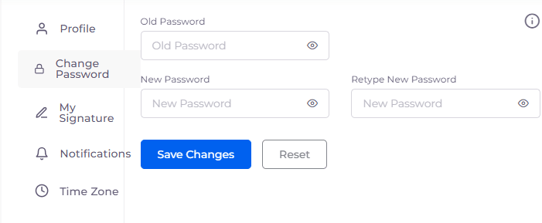
Caution: Never share your password with anyone. Simple Sign will never ask for your password. Keep it secure.